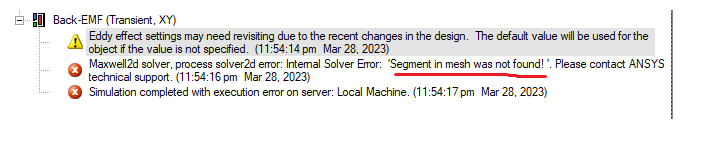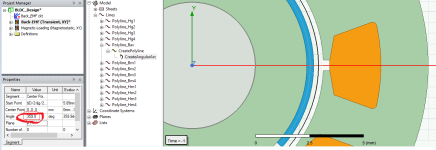You are using an out of date browser. It may not display this or other websites correctly.
You should upgrade or use an alternative browser.
You should upgrade or use an alternative browser.
Issue regarding "ANSYS Maxwell Software" error
- Thread starter Muhammad_Bilal
- Start date
Join the Discussion Create a free account
Solution
Of course! The "Segment in Mesh" error in ANSYS Maxwell occurs when there is an issue with the mesh of your model. This error typically occurs when there are gaps or overlaps in the mesh, or when there are small elements in the mesh that are too small to be accurately solved by the software.
Here are some possible solutions for resolving this error:
1. Try increasing the number of mesh elements in the area where the error occurred. This can help to eliminate small elements that may be causing the issue.
2. Check your model for any gaps or overlaps in the mesh. These can occur when rotating components are meshed at different angles and can contribute to the "Segment in Mesh" error.
3. Check your model for any bodies that may not be...
Here are some possible solutions for resolving this error:
1. Try increasing the number of mesh elements in the area where the error occurred. This can help to eliminate small elements that may be causing the issue.
2. Check your model for any gaps or overlaps in the mesh. These can occur when rotating components are meshed at different angles and can contribute to the "Segment in Mesh" error.
3. Check your model for any bodies that may not be...
Of course! The "Segment in Mesh" error in ANSYS Maxwell occurs when there is an issue with the mesh of your model. This error typically occurs when there are gaps or overlaps in the mesh, or when there are small elements in the mesh that are too small to be accurately solved by the software.
Here are some possible solutions for resolving this error:
1. Try increasing the number of mesh elements in the area where the error occurred. This can help to eliminate small elements that may be causing the issue.
2. Check your model for any gaps or overlaps in the mesh. These can occur when rotating components are meshed at different angles and can contribute to the "Segment in Mesh" error.
3. Check your model for any bodies that may not be fully enclosed within the mesh. If you find any, try to enclose them within the mesh or exclude them from the simulation altogether.
4. Make sure you are using the latest version of ANSYS Maxwell. Sometimes, this error can be caused by bugs in earlier versions of the software that have since been fixed.
5. Try decreasing the mesh density in areas where you are experiencing the error. This can sometimes help to eliminate small elements that may be causing the issue.
Hopefully one of these solutions will help you to resolve the "Segment in Mesh" error in ANSYS Maxwell. Good luck with your simulation!
Here are some possible solutions for resolving this error:
1. Try increasing the number of mesh elements in the area where the error occurred. This can help to eliminate small elements that may be causing the issue.
2. Check your model for any gaps or overlaps in the mesh. These can occur when rotating components are meshed at different angles and can contribute to the "Segment in Mesh" error.
3. Check your model for any bodies that may not be fully enclosed within the mesh. If you find any, try to enclose them within the mesh or exclude them from the simulation altogether.
4. Make sure you are using the latest version of ANSYS Maxwell. Sometimes, this error can be caused by bugs in earlier versions of the software that have since been fixed.
5. Try decreasing the mesh density in areas where you are experiencing the error. This can sometimes help to eliminate small elements that may be causing the issue.
Hopefully one of these solutions will help you to resolve the "Segment in Mesh" error in ANSYS Maxwell. Good luck with your simulation!
Upvote
0
Solution
Yes, i did not close the line object in mesh analysis that's why i was facing this issue.
Thank you for the solution (Solution 3 worked well)
Thank you for the solution (Solution 3 worked well)
Upvote
0
When you suggested the solution it was working well at that time. But now the same problem is there. When i change this angle from 359.9 degrees to 360 degrees it is not going to be changes. Perhaps it was overlapping with a line object on the x-axis line(red line) But even if i delete that line and changes the angle, it is not going to be changes to 360 degrees. Can you suggest any further solution?
Upvote
0